EASApp™
– The Shelter Module –
DARTCC’s Emergency Animal Shelter App is a critical tool for preparedness training and on-site support during disasters. Designed with volunteers in mind, EASApp™ offers a user-friendly desktop and mobile device operational platform that allows your team to learn quickly and hit the ground running.
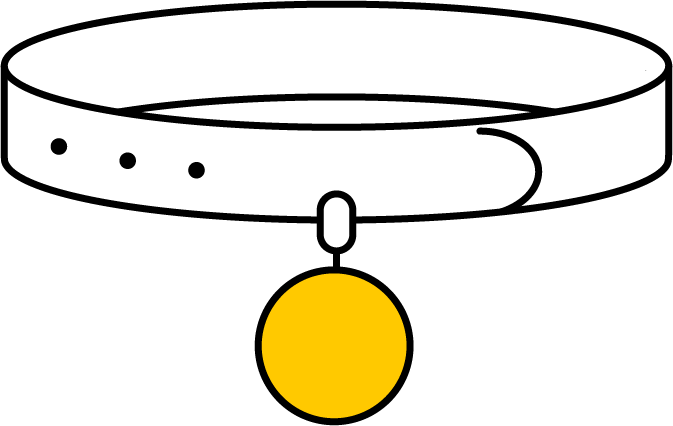 ANIMALS
ANIMALS
- Create a shelter roster with a list of animals and their assigned crate number.
- Show important intake records like arrival date, temperament, owner contact info and more.
- Click on the pet photo to see a detailed breakdown of the animal’s profile and owner.
- Print a Cage Card for a convenient at-a-glance summary of details to display near the animal.
- Use Temp Out to track the location of the pet if not in their assigned crate for activities such as a walk or with the owner outside of the shelter.
 DAILY CARE
DAILY CARE
- View the Daily Care summary to see specific care provided and still needed for each pet.
- Volunteers quickly scan to see which pets require medication, a serving of food, fresh water, cage cleaning, attention and enrichment or a walk.
- Refreshed continuously, volunteers can pick up where the previous shift left off, seamlessly tracking each animal.
 URGENT CARE
URGENT CARE
- View Urgent Care needs to monitor each pet’s existing or developing medical issues.
- Make note of medical issues with the Urgency Level indicator’s five options along with details.
- Skip typing tedious details by transcribing detailed medical info with a hands-free recorder.
- Give vets and vet techs access to each animal’s Medical History to administer proper care.
- Provide detailed information on prescribed medications, including animal name, dosage and dispense log history.
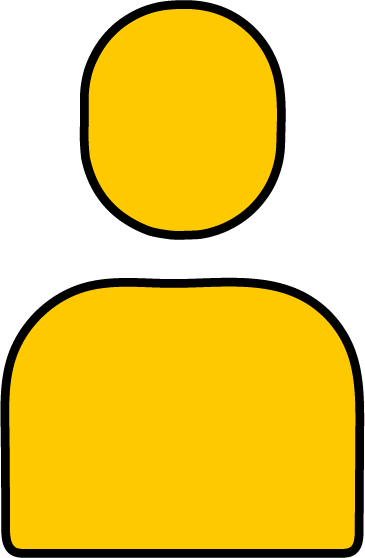 OWNERS
OWNERS
- Store the owner's name and contact info, along with a temporary residence.
- Know the number of pets each owner has staying at the shelter.
- Add an Emergency Contact for each owner.
- Save the owner’s sign off and agreement to the shelter rules and regulations.
 DASHBOARD
DASHBOARD
- Team Admins manage Deployments displaying the status of volunteers.
- Display teams the volunteer is a part of and link to each team profile.
- Manage disaster shelter teams and volunteers who serve in multiple locations.
- Team Admins can manage teams and approve volunteer applications.
 TEAMS
TEAMS
- Team Admins can manage the Team Profile.
- Add a Volunteer Profile and photo for each person.
- Designate and display the user roles of team members.
- View a Time Tracking Summary for volunteer hours.

